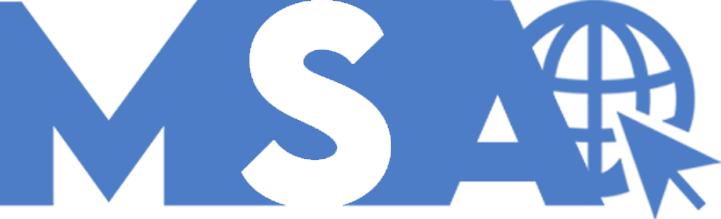Sitio Web Hosting Nº1 En CHILE
Más de
0
Clientes Satisfechos
- DISCOS RÁPIDO SSD
- CERTIFICADO SSL GRATUITO
- MIGRACIÓN GRATUITA
- 99.98% OPERATIVIDAD
- CORREOS CORPORATIVOS
- SOPORTE PREMIUM INCLUIDO
NUESTROS SERVICIOS
AL MEJOR PRECIO Y CALIDAD DEL MERCADO
Planes Sitios Web
Todo lo que necesitas para que tu sitio web o pyme tenga un gran crecimiento en el mundo virtual.
Desde $14.000 Anual IVA Incluido en todos los planes
Virtual Private Server (VPS)
Servidores virtuales de alto rendimiento y conectividad
Desde $9.000 Anual IVA Incluido en todos los planes
Diseños Sitios Web
Contrata un plan de diseño web para tu página y demuestra al mundo tu proyecto o empresa.
Desde $60.000 Pago único
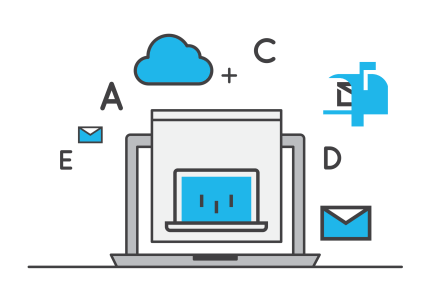
Un nuevo metodo de contactar
Correos electronicos corporativos
Reciba.y envía correos de una forma nueva y moderna. Obten tus correos corporativos contratando uno de nuestros planes web hosting y un dominio.
Gran variedad
Tu sitio web con el dominio que quieras
¿Tienes una organización? ¿Quieres que tu pagina web sea de información? o solo quieres vender tus productos, en MSA contamos con una gran variedad de dominios para que puedas registrar.
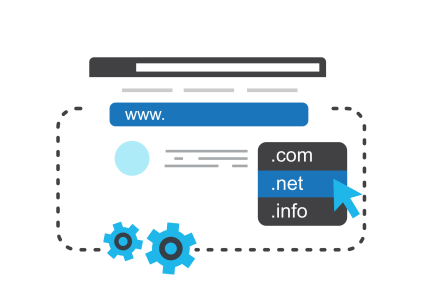
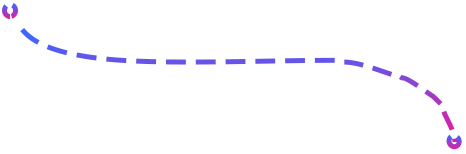
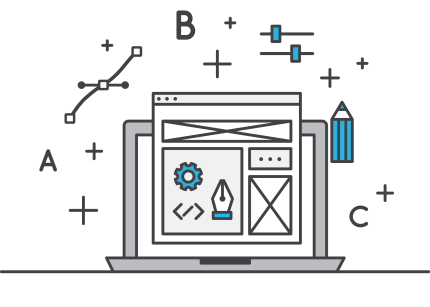
Desarrollo web
Más de 100 Aplicaciones para desarrollar tu sitio web
Nuestro servicio cuenta con “Softaculous” lo cual trae con ella más de +100 aplicaciones para poder desarrollar un sitio web como quieras. Contamos con las principales aplicaciones fácil de instalar como “WordPress y prestashop”
Testimonios
Que dicen nuestros clientes de nuestro servicio
“Administrar una tienda en línea puede ser complicado, pero este servicio de hosting ha simplificado todo. La integración perfecta con mi plataforma de comercio electrónico y las herramientas de seguridad han protegido los datos de mis clientes y han mantenido mi sitio funcionando sin problemas. Mis ventas han aumentado gracias a la confiabilidad que brindan”.
Que hace que MSA sea diferentes a otros Hosting
Rendimiento que supera sus expectativas y características
Certificado SSL Gratuito
Mantén tu página segura con nosotros, añade SSL gratis en todos nuestros planes
Soporte Premium y Rápido
Contamos con un Soporte altamente calificado listos para poder resolver todas las dudas de nuestros clientes.
Instalación de Aplicaciones
Contamos con el mejor auto instalador de aplicaciones con mas de 450 aplicaciones.
Servidores de Calidad
Nuestro Hosting cuenta con cPanel para que puedas administrar todo tu sitio web y correos corporativos.
Algunas de nuestras preguntas frecuentes
El web hosting, o alojamiento web, es un servicio que presta una empresa, el cual proporciona espacio en un servidor para alojar un sitio web. Todos los sitios web en Internet se encuentran hospedados en algún lugar y a ese lugar se le denomina web hosting o en español alojamiento web.
Dominio es la dirección que tus visitantes van a usar para llegar a ti. Se recomienda que el Dominio tenga el mismo nombre de tu empresa en cambio web hosting es donde podras administrar y donde se alojara tu pagina web.
Contratando un plan de hospedaje web podrás crear una o más cuentas de correo profesional, usando tu dominio, por ejemplo [email protected]. Esto transmite más credibilidad para tu marca y refuerza su autoridad en Internet.
Tendrás acceso a gestores de correo electrónico en tu ordenador; opción de configurar tus cuentas en smartphones y clientes de correo; protección anti-spam y más.
Sí. Para tu comodidad, podemos realizar la migración de tus datos. Este tiene un precio adicional menos para el plan Host MASTER.
No, nuestros planes de Hosting no viene con Dominio, pero en nuestro sitio web puedes cotizar tambien un dominio .cl, .com, .info, .org, .io, .site… etc.
Secure Socket Layer o SSL, es una capa de protección entre tu sitio web y los datos que circulan a través del navegador del usuario. Esta tecnología codifica los datos y reduce los riesgos de interceptación y uso malintencionado.